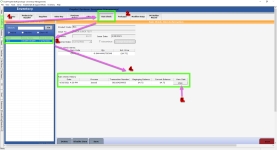Rain Check history button added to rain checks in the Inventory module
In release 3.98, a Rain Check History button was added to rain checks in the Inventory module in order to make it easier to find out for which sale the rain check was redeemed.
For example, a rain check issued on 7/8/2020 was marked discontinued on 7/9/2020, and because the rain checks are redeemable at their sister courses, you can easily find where the rain check was used.
Shout out to Pam Scott @rtjgolf.com
To view your Rain Check history
After the rain check has been issued and then redeemed, do the following:
-
Go to the Inventory module.
-
Select the Rain Check tab at the top-middle of the screen.
-
Search for the rain check item using the Search to the left.
-
Once you find it, select it. The details display on the right side of the screen with the Rain Check History listed in the middle of the screen.
-
Select the View button to the right of any of the items listed to see the details of that rain check item in the Sales Lookup screen.